The GXV3450 IP Video Phone for Android combines a 16-line IP video phone with a multi-platform video collaboration solution and the functionality of an Android tablet to offer an all-in-one communications solution. This IP video phone delivers a powerful experience through its’ 5 inch 1280×720 capacitive touch screen, tiltable camera, dual microphones and support for 720p HD video. The GXV3450 adds dual Gigabit ports with PoE/PoE+, integrated Wi-Fi 5 and Bluetooth 5.0 support. It also runs Android 11 and offers instant access to hundreds of thousands of Android apps. By combining a state-of-the-art IP video phone, an advanced video collaboration solution, and the functionality of an Android tablet, the GXV3450 offers businesses throughout the world a powerful desktop communication and productivity solution.
GXV3450
Integrated Video Communications Solution
The GXV3450 IP Video Phone for Android combines a 16-line IP video phone with a multi-platform video collaboration solution and the functionality of an Android tablet to offer an all-in-one communications solution.
Description
Features
- 16 lines with up to 16 SIP accounts
- Built-in 2 mega-pixel CMOS camera for video calling with privacy shutter
- Runs on the Android 11 operating system
- Built-in Bluetooth 5.0 for syncing with mobile devices and connecting Bluetooth headsets
- Dual-switched auto-sensing 10/100/1000Mbps network ports
- Integrated dual-band Wi-Fi 5 (2.4GHz & 5GHz)
- Built-in PoE/PoE+ for power and network connections
- Dual-mic HD speakerphone with noise shield 2.0, advanced echo cancellation & excellent double-talk performance
- Quad-core 1.8GHz ARMCortex-A55 processor with 2GB RAM and 16GB eMMC Flash
- 5’’ (1280×720) capacitive 5-point touch screen IPS LCD
- Peripherals include USB3.0, USB 2.0, RJ9 headset with EHS
- 10-way audio conferencing & 3-way 720p 30fps HD video conferencing capability

GWN7664ELR

GWN7664ELR
High-Performance Outdoor Long-Range 802.11ax Wi-Fi 6 Access Point
The GWN7664ELR is an enterprise-grade long-range 802.11ax Wi-Fi 6 access point for medium-to-large businesses and enterprises who need to provide long-range coverage in outdoor spaces.
Product datasheets
Product Resources...
High-Performance Outdoor Long-Range 802.11ax Wi-Fi 6 Access Point
The GWN7664ELR is an enterprise-grade long-range 802.11ax Wi-Fi 6 access point for medium-to-large businesses and enterprises who need to provide long-range coverage in outdoor spaces.
Product datasheets
Product Resources...
Wave

Wave
Mobile, Desktop and Web App for UCM6300 Ecosystem
Ideal for remote workers, Wave is a FREE easy-to-use platform to remotely join, schedule and hold meetings, calls and conferences from anywhere. It also allows UCM6300 series users to directly call other extensions, landlines, and mobile numbers.
...
Mobile, Desktop and Web App for UCM6300 Ecosystem
Ideal for remote workers, Wave is a FREE easy-to-use platform to remotely join, schedule and hold meetings, calls and conferences from anywhere. It also allows UCM6300 series users to directly call other extensions, landlines, and mobile numbers.
...
GXV3380
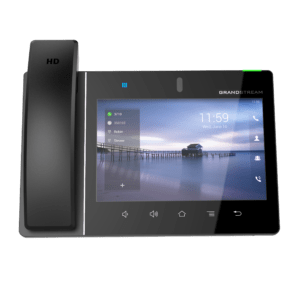
GXV3380
Integrated Video Communications Solution
The GXV3380 IP Video Phone for Android combines a 16-line IP video phone with a multi-platform video collaboration solution and the functionality of an Android tablet to offer an all-in-one communications solution.
Product datasheets
For Pricing...
Integrated Video Communications Solution
The GXV3380 IP Video Phone for Android combines a 16-line IP video phone with a multi-platform video collaboration solution and the functionality of an Android tablet to offer an all-in-one communications solution.
Product datasheets
For Pricing...
GXV3350

GXV3350
Integrated Video Communications Solution
The GXV3350 IP Video Phone for Android combines a 16-line IP video phone with a multi-platform video collaboration solution and the functionality of an Android tablet to offer an all-in-one communications solution.
Product datasheets
For Pricing...
Integrated Video Communications Solution
The GXV3350 IP Video Phone for Android combines a 16-line IP video phone with a multi-platform video collaboration solution and the functionality of an Android tablet to offer an all-in-one communications solution.
Product datasheets
For Pricing...
GVC3200

A video conferencing solution for an organization looking to use powerful meeting and collaboration features through a versatile and flexible system. The GVC3200 is a powerful addition to any communications network. Increase meeting collaboration by engaging face-to-face, regardless of location.
Product...
Product...

