The GSC3620 is a weatherproof infrared (IR) ceiling-mounted dome IP camera with a 2.8mm-12mm varifocal lens. It’s variable focal lens makes it an ideal device for wide-angle monitoring of nearby subjects in environments such as building entrances, corridors, banks, hotels, retail stores and offices, as well as narrow-angle monitoring of far field subjects in environments such as streets, towers, warehouses, farms and etc. The electronic auto-focus capability ensures plug-and-play installation without requiring manual tuning or worry about loss of focus over time of operation. This device supports motion detection and smart infrared technology to monitor activity at night for outdoor or dark enclosed spaces. The GSC3620 can be managed with GSURF Pro, Grandstream’s free video management software, along with other ONVIF-compliant video management systems. It pairs with Grandstream’s video phones, GSC3570 HD intercom and facility control station, and GDS3705 / GDS3710 door systems for active endpoint monitoring and facility access control. By adding weatherproof capabilities, this is an ideal device for increasing security and facility management in any indoor or outdoor area.
GSC3620 – New Released
The GSC3620 is an infrared weatherproof IP cameras designed with a varifocal lens and auto-focus forincreased security and facility management in any setting
Description
Features
• 1080p HD video resolution, varifocal from 2.88mm to 12mm
• IP66-level weatherproof capability
• Smart infrared technology to monitor activity at night in outdoor or dark enclosed spaces
• Can be managed with Grandstream’s free GSURF Pro and other ONVIF-compliant management software
• Built-in PoE for power and network connection
• Supports alert notifications via outbound voice or video call & email screenshot
• SIP/VoIP support for video and audio streaming to endpoints
• Supports motion detection

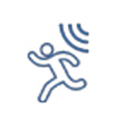
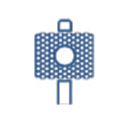

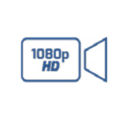


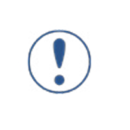
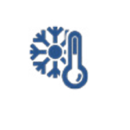
UCM6100 series

GVC3210

...
GRP2602(P/W)

GVC3202

Wave

Mobile, Desktop and Web App for UCM6300 Ecosystem
Ideal for remote workers, Wave is a FREE easy-to-use platform to remotely join, schedule and hold meetings, calls and conferences from anywhere. It also allows UCM6300 series users to directly call other extensions, landlines, and mobile numbers.
...


